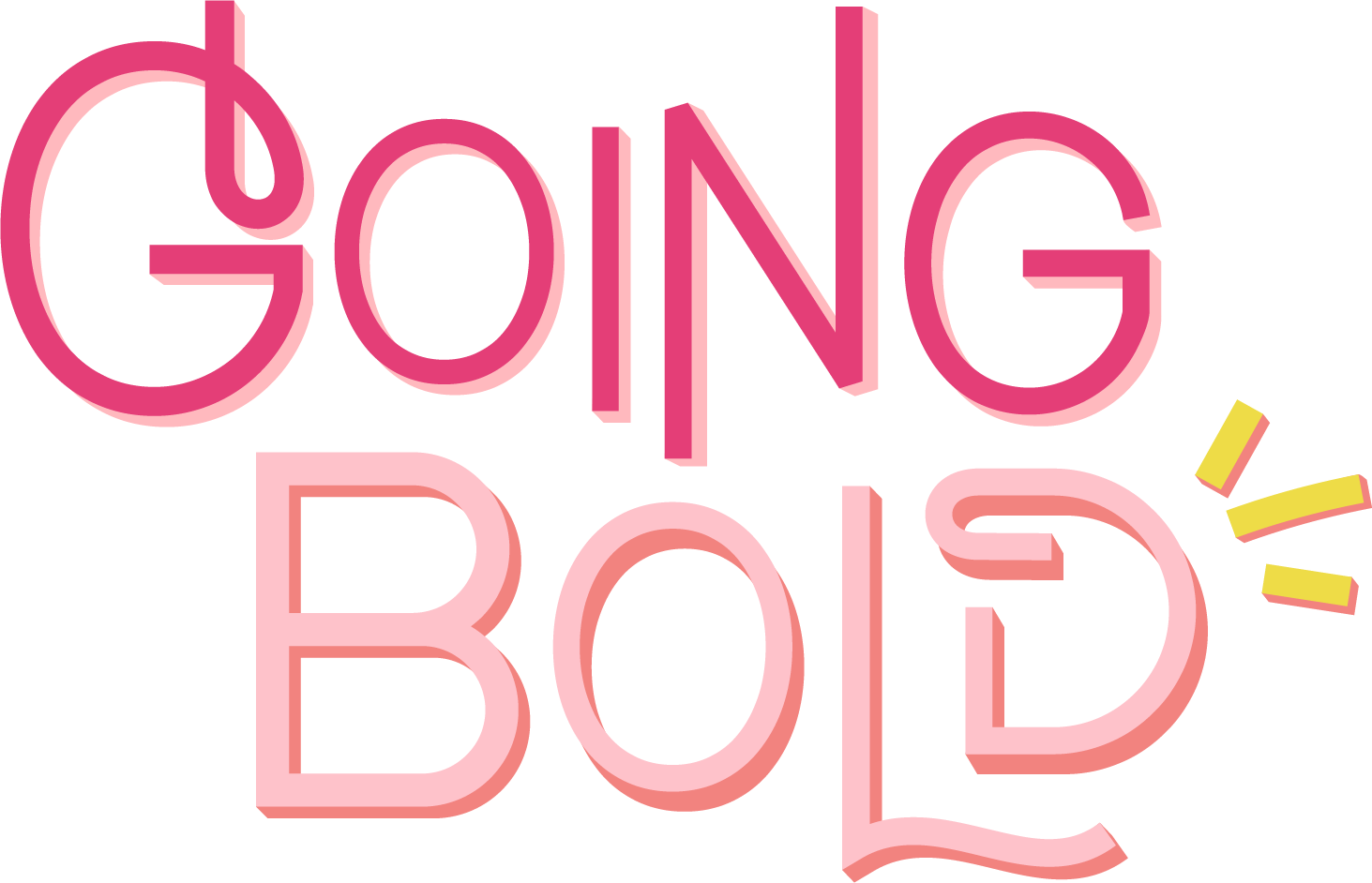3 Software Changes I Made in my Business (that will save $647/year)
When it comes to tools in my business I’m usually a “if it ain’t broke don’t fix it” kind of person. So the fact that I made 3 big changes to the software I use all in one quarter… 🤯🤯🤯I think the fact that I have already been in such a season of change inspired me to dig in a little deeper and see if there were other changes that could benefit my business. Might as well go all-in right?! After A LOT of research (like a lot, a lot) and testing I decided to make 3 big changes and managed to save almost $650 a year in the process!
Asana to ClickUp
Okay, this one was a BIGGIE! Switching up my project management software! I’ve been a huge fan of Asana for years — it’s what we used at my last business — and even the thought of changing this made me really nervous. I mean… I knew the ins and outs of it (I’m even one of their Certified Pros), I already had everything organized and my systems in place. Why mess up a good thing?!
Well, a few reasons. The first (and biggest reason) being pricing. Now that I’m a solopreneur, Asana was one of my biggest expenses on the software side and on their paid plans there’s a minimum of having two seats (down from the previous five), whether or not you use them. Sure, they also have a free plan but there are a few features on their paid plans, namely the timeline feature, that I really like. At the same time though, that wasn’t worth $30+ a month so I started looking into alternatives and landed on ClickUp. It offered all of the features I wanted + more anddd all of that on their free plan. If I wanted to upgrade for some additional features the cost would only be a fraction of what I was paying too.
In addition to pricing, here were a few other things that sealed the deal on me making the change:
Can assign tasks to more than one person: Right now I’m a solopreneur but that could change and I love having this option. In fact, it was a feature I always wished Asana had so it’s nice that ClickUp does.
More advanced features on lower-priced plans: includes timelines, timeline view, goal tracking, custom forms, and a built-in time tracker
Color coding options for days: I loveee being able to color-code and ClickUp offers a ton of customization options allowing you to change the colors of different projects and lists within folders
There definitely was a learning curve on making this change. Asana is definitely more user-friendly in my opinion, but they also have a ton of free training videos and webinars available online.
Quickbooks Self-Employed to Wave Apps
Another change I made was the accounting software I use. This change was fueled by a recommendation from my accounting team — Thanks Countless! Previously, I had been using Quickbooks Self-Employed (which I still recommend) but due to the structural changes of my business being an S-Corp now, Wave Apps offers more robust options. Plus did I mention their base plans are free?!
Two of my favorite things are that you can categorize the type of income you bring in, which is really helpful for me since I offer multiple services. Plus they also have a wide range of reports you can run — cash flow, expense reports, income categories, etc. It’s more than just accounting software too, you can also accept payments, and run payroll through it. There was a little bit of a learning curve coming from using Quickbooks but now that I have it sorted out I’m really happy I made the jump! There are just so many more options as my business continues to grow. Plus, it’s a lot easier to make sure all of my numbers for my accounting match up.
Hellosign to Pandadoc
Last but not least, another change I made was switching from Hellosign to Pandadoc. I use this software for e-signing contracts between clients. I really like Hellosign because it’s super easy to use but switched over to Pandadoc for a few reasons. The first being you can have unlimited signings under their free plan whereas I was limited by 5 on Hellosign before I needed to upgrade. Another feature that I really love is that you can send a link to the contract instead of having the email go out through their service. Hellosign had this feature too but it was on their paid plan. This makes my life a lot easier because sometimes my Hellosign emails would end up in people’s spam boxes. This way, when I’m sending onboarding emails I can send a link to the agreement, the project deposit invoice and the pre-project homework. Making my life (and my clients’) a lot easier. The software is super easy to use too!
I hope this post has been helpful! I know making changes can be intimidating so I wanted to share in case some of you could benefit from making some changes too! Plus, I know a lot of us go with some of the ‘more popular’ options for things because we hear about them more but there are so many awesome tools out there if you dig in a little deeper!
Anna Osgoodby
Founder of Going Bold Studio, Anna Osgoodby is an award-winning designer and social media marketing expert. With over a decade of experience, she specializes in helping small businesses with their social media, branding and Squarespace website design.