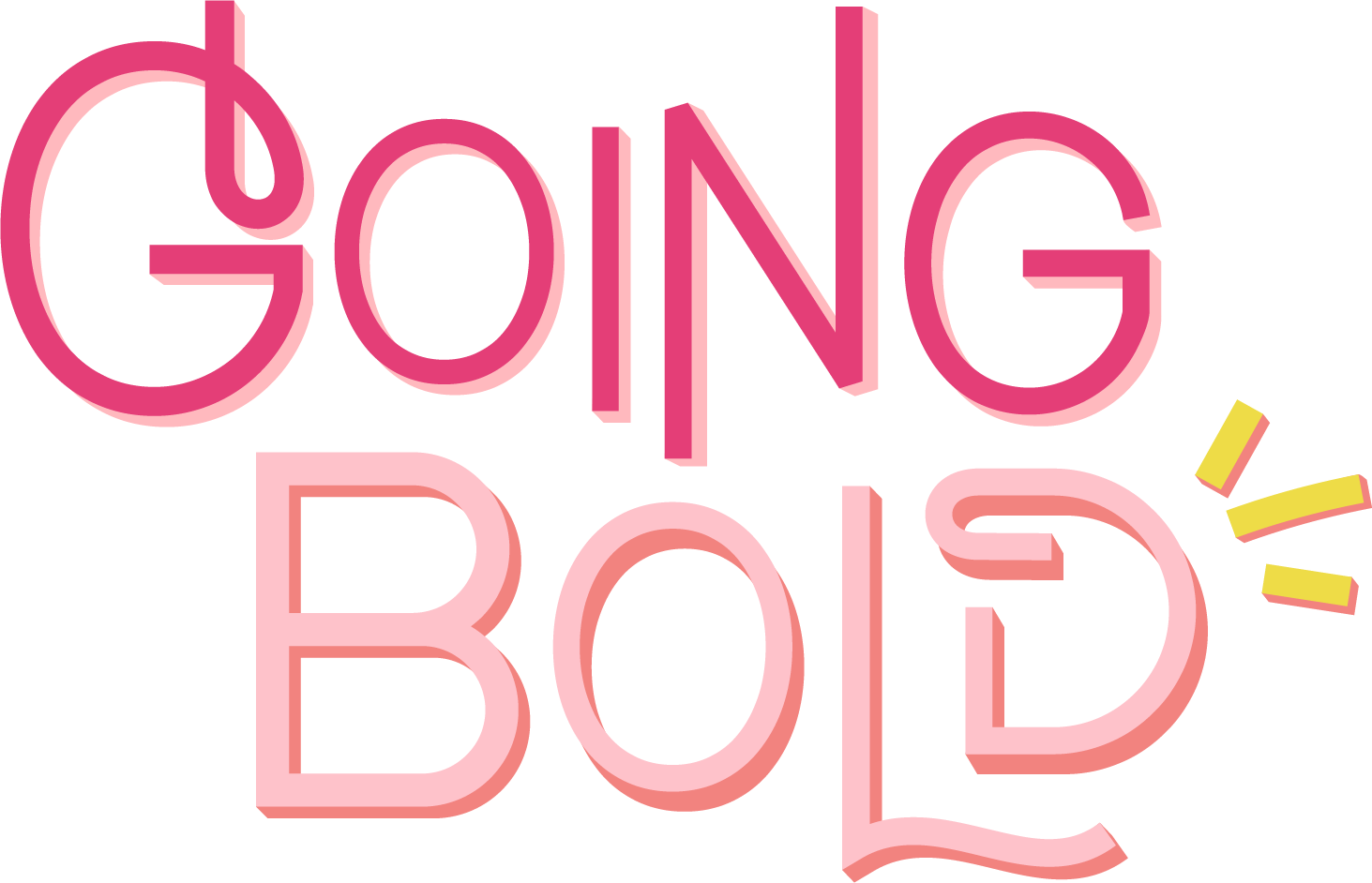6 Must-Have Sections You Should Have on the Homepage of your Website
Your homepage is most often the most important page on your website! One of the big reasons? Because if you aren’t thoughtful about what is on your homepage many people won’t make it to any other pages. It’s important that you grab your visitor’s attention and let them know what you do and how they can learn more. So what are the keys to making sure you do that? Here are the must-have sections you should have on your website.
Overview
Having an overview on your homepage is so critical! You want to make sure people get to know your brand immediately. That means your who, what, and where should be front and center. This should include:
A short description and/or bio of your brand that provides an overview of the purpose/mission of your brand
Featured products/services or latest blog posts to show your visitors what you have to offer
Location (if applicable) which will help local customers/clients find you
This seems fairly simple and straightforward but many times brands don’t have this information or it’s just not as clear as they think.
When you’re so close to a project, sometimes it’s hard to tell if you’re being clear or not… it happens to the best of us! You might want to consider asking family, friends or any biz besties you have (anyone that will actually be honest with you!) to look at your homepage and let you know if it’s clear who you are, what you offer, and where they can find you. This can help you refine your overview section if needed.
Call-to-Action (CTA)
This is one of the easiest things to forget to add but can have the most impact on directing your site visitors to the information they are looking for. Your CTA will depend entirely on the information on your homepage as well as where you want to direct your visitors but a few examples include:
Learn more and have it linked to your About page, Services page, etc.
Shop now and have it linked to your shop page or specific products
Read more and have it linked to your blog
Check out our work and have it linked to a portfolio page
One of the best ways to do this is by having the CTA as a button in a brand color that will stand out. It will draw your visitor’s eye to the button so they know (either consciously or unconsciously) to click there as the next step.
Pro tip: Add CTAs to all your pages where it makes sense to help guide your visitors to different parts of your website so they can easily access the information they are searching for.
Opt-In
Most people aren’t necessarily going to purchase from you the first time they visit your website. Not impossible but for the most part this is true so you want to make sure you capture their information with an opt-in. This way you can stay in contact with visitors that are already interested in your products/services/blog. You can either lead them through a sales funnel or simply provide advice and remind them of the value you may be able to provide them in your email newsletters.
However, don’t just throw up an email signup and hope for the best. Have some sort of free offer they receive for signing up… something that will be of value to them! Maybe a percentage off their first purchase or a free workbook to help grow their business. It will all depend on your particular business and your target audience but just make sure you offer something enticing and valuable.
Pro tip: Test your opt-in with different offerings. You may be surprised by which offering resonates the most with your audience. You may also want to do seasonal or holiday specific offerings too. Think about what could benefit your audience most and see what works best!
Social Media & Contact Info
Similar to why you want to have an opt-in, you want to make sure you have social media icons and your contact information all linked and visible on your homepage (preferably in the footer or header so it’s on every page!). Again, they may not purchase from you right away but love when you have to offer so you want to make it as easy as possible for them to contact you if they have questions or stay connected with you on social media!
This will help cultivate a better relationship and trust ultimately leading to an increase in sales.
Testimonials/Reviews
Now if you’re a newer business and don’t happen to have any testimonials or reviews, that’s ok but just keep this in mind for later down the road! You also don’t need all of your testimonials on the homepage. Choose 3-5 that you can highlight in a creative way (a rotating slideshow is a favorite) so they don’t take up a ton of real estate on your homepage but your visitors can read them to get a better feel for your business and what you’re offering. You can also add a CTA for visitors to read more on your actual testimonials page if you have one of those too.
This is just another way to start building trust with your website visitors so they feel comfortable working with you or purchasing from you.
Photo of You or Your Team
This one is mainly for service providers but it can also apply to product-based businesses as well. Along with having images of your work or products, having a photo of you and/or your team puts a face(s) behind the brand. This is becoming increasingly more important as the demand for H2H (human-to-human) type businesses grow. (The movement of people wanting to get to know the people behind the brand and work with actual humans rather than automated services, etc.) Just like with the tips above, this instills trust in website visitors and helps them feel like they know you better.
Also, if you’re a service provider meeting with clients, this can also help make customers more comfortable since it will let them know who they will be meeting with.
And there you have it! But one very, very important thing to remember is that every single website and business is different and what works for one might not work for another. So you want to figure out what works for your particular website and go from there. Take away some of these or add more to your website… you know your business and customers best!
Anna Osgoodby
Founder of Going Bold Studio, Anna Osgoodby is an award-winning designer and social media marketing expert. With over a decade of experience, she specializes in helping small businesses with their social media, branding and Squarespace website design.