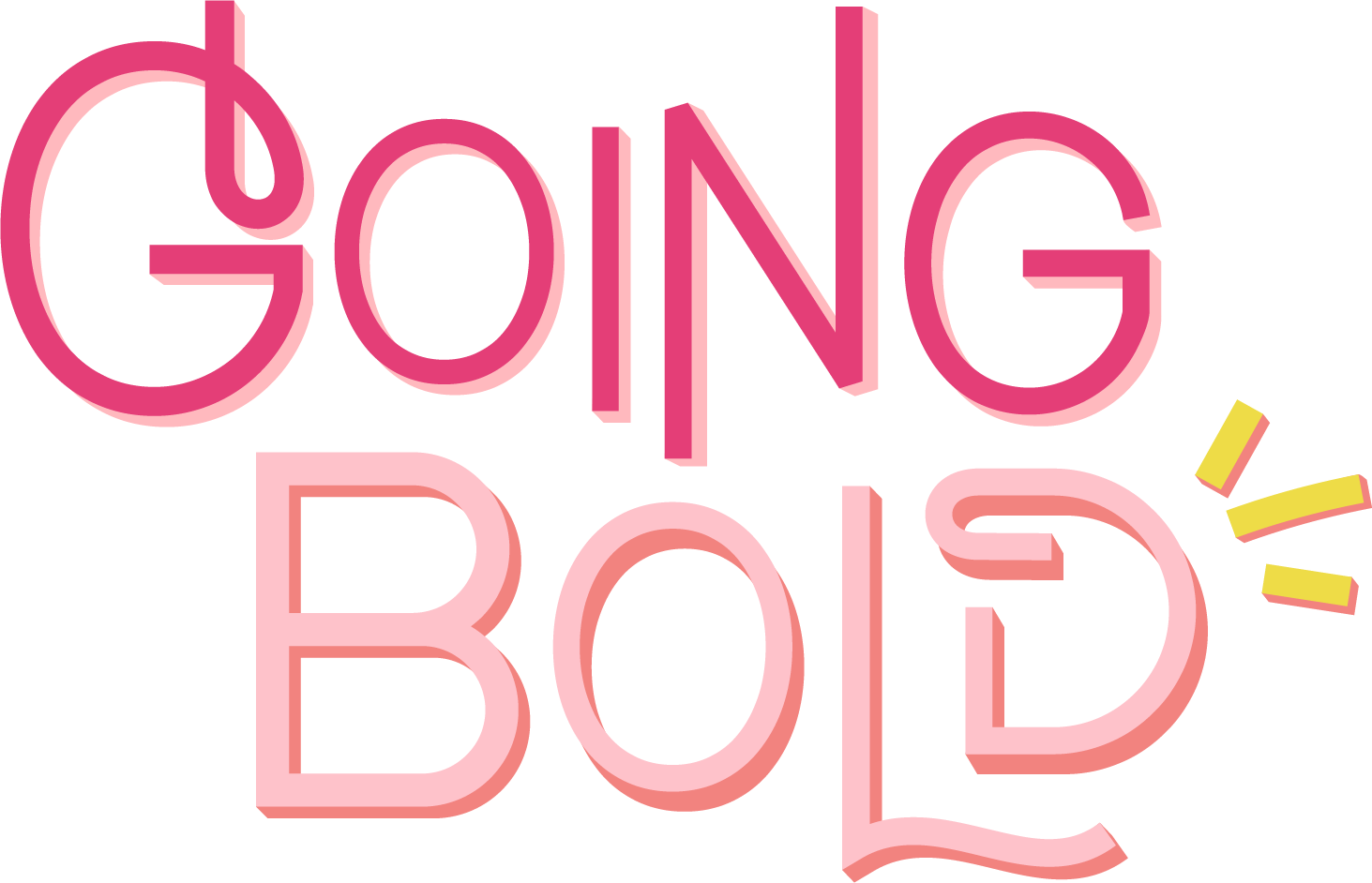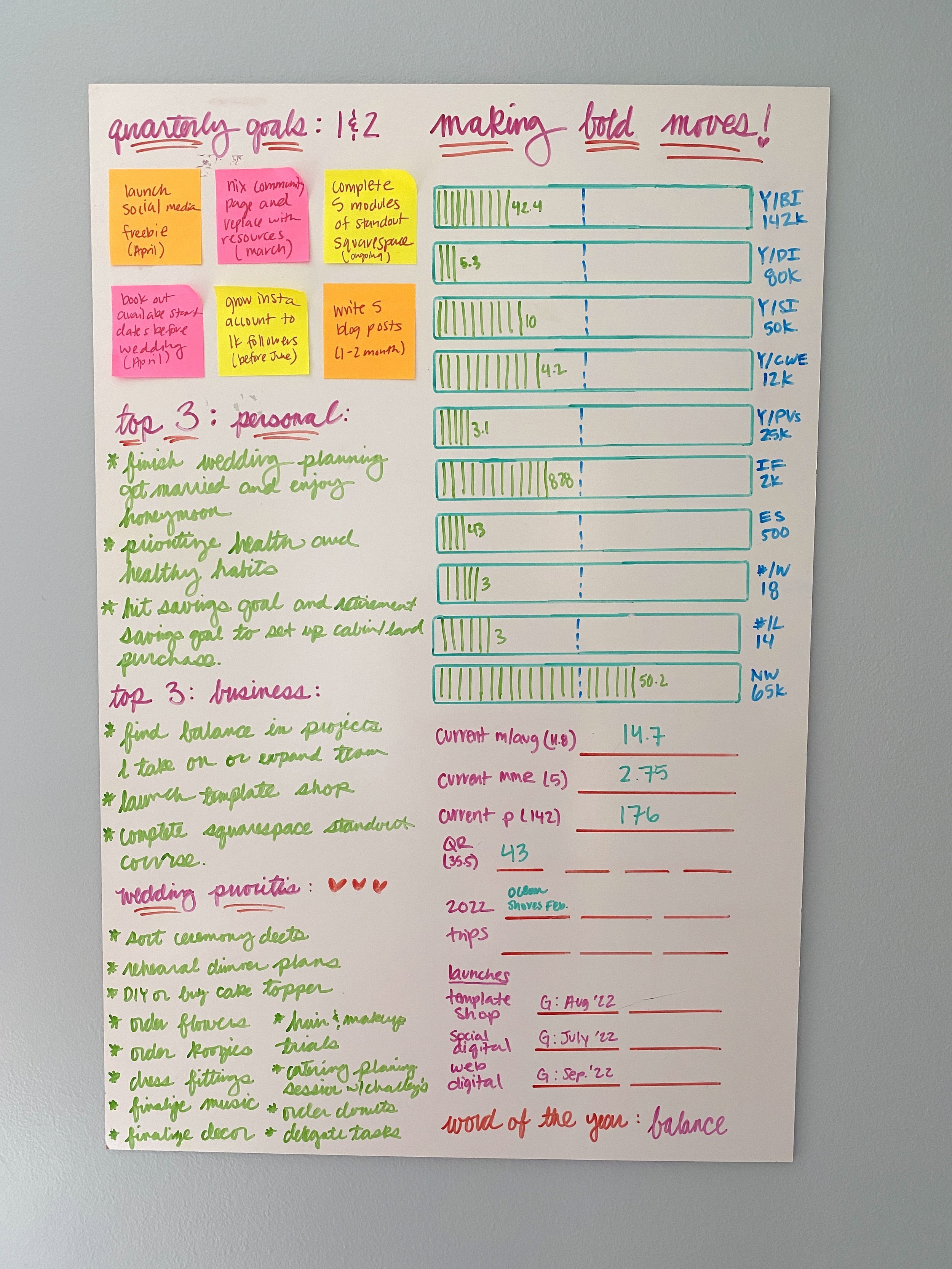How to Track Progress on your Goals with the Whiteboard Method
Originally published March 2022
If you didn’t already know this about me… I’m obsessed with goal planning and systems! More than just setting goals though, I’m all about finding ways to help me stay motivated, on top of things and actually hitting those goals! Planning is great, but the real magic is in the follow-through and check-ins, IMO.
What is my Whiteboard Method?
I’ve tried a lot of different methods over the years… trust me it’s definitely been a trial-and-error situation. I know everyone is different, but for me, I really like to have my goals front and center so I am consistently reminded of what I’m working towards. So a few years ago, I bought a big ol’ whiteboard from Home Depot and turned it into a goal check-in board (this one is effective and super inexpensive). This isn’t like an official method by anyone, I 100% made it up but the point of it is to use a whiteboard to have bar graphs and sections where you can fill in the progress of your goals. You know, the “M” measurement part of SMART goals! Essentially I use this whiteboard to keep track of my annual and quarterly goals and to keep my priorities top of mind. My board looks like this! 👇
What Sections Do I include?
Every year, my design varies a bit based on my goals but here are the general main sections I have in some kind of form year after year.
Bar graphs — This section keeps track of numerical goals. Things like annual income, income per business category, website page views, social media followers, savings goals, etc.
Fill in the blank — This section is for goals that don’t necessarily fit into having a bar graph for them but things I still want to keep track of. Whether that’s an average number I update each month or fill in as I complete tasks. For example, in this section, I keep track of my monthly average income, current monthly reoccurring revenue, and quarterly revenue. Then on the personal side, I have a spot to add in the trips I go on each year and then upcoming launches that have the estimated date and then I check them off as I complete them.
Sticky note section — For things that are on a shorter-term basis, I use my sticky note section. For mine, this is usually where I keep my top quarterly priorities. I found that it’s easier to write out my goals on sticky notes each quarter vs having to change out that part of the whiteboard.
Write out top priorities — With my remaining space, I generally like to write out my top 3 goals for my personal life and then top 3 for business. Just so that they are top of mind each day. Then I also have my word of the year or motto I’m embracing. Then last but not least, this year I also have a section for wedding planning priorities since that’s another big part of my life this year!
As you can see though, it’s pretty flexible! You can totally adjust things as needed to fit your needs. The main purpose is to have accountability and build in regular check-ins.
Another thing worth mentioning is using abbreviations. While I have an office where mine is, and to be honest, I’m pretty transparent with my goals, I know not everyone wants to shout what they’re working on from the top of the rooftops. So something I do is use abbreviations for a lot of the sections. So while I’m sure if my friends or family were over and they wanted to figure out what some are they could, but it makes it a little less apparent. So that’s a tip in case you’re worried about that! Also, if you don’t have an office or another room, the back of a closet door or getting a smaller whiteboard could be great options. Really, you don’t even necessarily need a whiteboard, you could draw out a similar layout on a piece of paper or poster board too. Do what you think would work best for you!
How often do I update it?
Now onto updating it! I update mine at the end of each month. I actually have a spreadsheet for my business analytics, so I usually have a check-in every month, update those analytics and then update my whiteboard with any corresponding information. Then for the sticky note portion, I add a checkmark to each sticky note as I complete those goals and then I update those on a quarterly basis. This year, I combined Q1 & Q2 for that section since I’m going to be taking things a little easier in Q2 because that’s when our wedding is. Once we’re married though, I’ll go back to just doing one quarter at a time there.
Then the other thing I do each month is to make sure the goals I’m working on are still priorities to me. Life has certainly shifted a lot in the last few years for a lot of us and so I always make sure what I’m working on is still something I want to be working on month-to-month. If not, I just update the whiteboard accordingly by either erasing a section or updating the actual goal (if I’m upping things or decreasing). I’ll be honest, my goals shifted so much last year I actually had to redo my whiteboard entirely in the summer! Which is definitely a little time-consuming but not as time-consuming as chasing goals that don’t matter as much to me anymore!
I hope you’ve found this post helpful! If you could use some help with your goal-setting process, I also have a free download of my exact process for how I set goals below to help you get started!
Ready to jumpstart goal planning for your business?
Set your business up for success with our complete Business Goal Planning Workbook. The workbook includes 35+ pages of journal prompts, reflection questions, and fill-in-the-blank sections to plan your goals for the year.
Anna Osgoodby
Founder of Going Bold Studio, Anna Osgoodby is an award-winning designer and social media marketing expert. With over a decade of experience, she specializes in helping small businesses with their social media, branding and Squarespace website design.